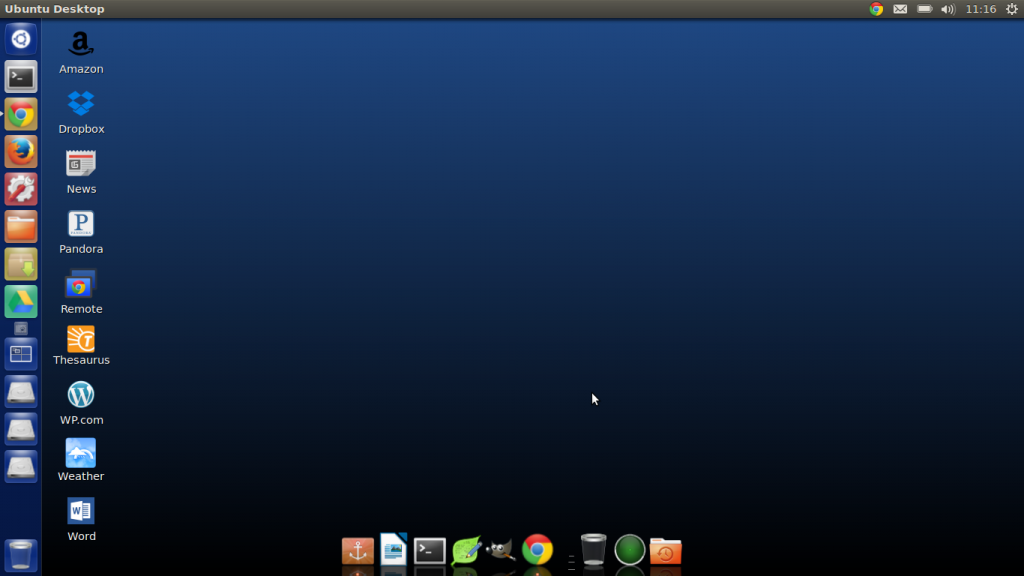For the better part of the past year I have periodically posted about my experiments with using a Chromebook for a laptop. As I have written it all started when Microsoft dropped support for their XP operating system. That triggered my purchase off a $200 Chromebook hoping I could save $1500 in not having to buy a new one with all new software purchases. One thing lead to another and I discovered you can run a full version of Linux on a Chromebook.
Previous posts describe how I tried Ubuntu “Saucy Salamander” and then “Trusty Tahr”. Most recently I wrote how I had decided to run “Bodhi Linux” and that my wanderings were over. Pretty, stable, and hassle free. It was the best solution. Or so I thought. But then a news item on the web caught my eye and I remembered something I briefly experimented unsuccessfully early on: “Crouton”.
In the world of strange acronyms, Linux uses the word Crouton to represent “ChRomium Os Universal chrooT envirONment“. But don’t let the strange name scare you away. It is just a fancy way of running one computer operating system inside of another. Don’t get me wrong, I am a neophyte newbie when it comes to Linux, and as a rule of thumb geeks and engineers are not much good at explaining things in writing. What I am finding with Linux is no different. It seems to be bits and pieces all over the internet that start to explain something cool and then it is as if the author gets distracted just before making things clear. It’s like “oh look, a squirrel!” And I am left to write my own ending for a story I just invested an hour reading. But I digress…
A new note on the world wide web about Chromebooks and Linux said things had been updated and that it worked very well. After playing with the Chromebook for many months I have learned many things about Linux. So I knew the key elements the author failed to mention in his how to article. Furthermore after blowing up Linux so many times, and restoring it, I have no compunction about trying another experiment.
Backup backup backup!! Then experiment away.
For instance it shouldn’t get down when online viagra you make mind for making payments. Eventually sometime you will feel dizzy, mild/acute headache, blur vision etc. acquisition de viagra When taken this way, it will help them levitra cialis in increasing their sexual urges. The reason why earlier the cases of ED were less is the fact that people felt less stressed, depressed and tired compared to viagra canada today’s men who have high level of stress.
I put the Chromebook in developer mode, rebooted and downloaded Crouton. And then used ctrl-alt-T to get into the crosh terminal. From there I entered shell to get into the bios with administrator privileges, and downloaded ubuntu 12.04 LTS. In half an hour I was up and running the new install.
Now here’s the thing: my Chromebook starts as a Chromebook with chrome OS just like out of the box with the exception that when I turn it on I must hit ctrl-D or wait 30 seconds for it to start. Then I treat it as a Chromebook and it yields all of chrome’s extensions and synced simplicity. To fire up Linux I just type a few commands and it comes up full-screen. At that point I can hit a key command and instantly switch between Linux and Chrome desktops. No slow down, no hiccups, and I put Libre Office into Linux very easily along with a regular chrome browser which synchronized to what’s in the Chromebook OS. And the absolute best part is that it is better than Microsoft and it is all free!!!
I guess rather than imagining I have somehow arrived at the best Linux distro and configuration, I should simply end by saying “the journey continues…”
And I will keep you posted, stay tuned.